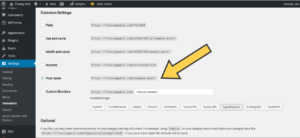If you wait until everything with your blog or website is one hundred percent perfect before your publish, you may never publish. Your blog does not have to be perfect before you launch. You will change, adjust, adapt as you go along. The best quote I read during my first year of blogging was “Done is better than perfect.” That doesn’t apply to everything, of course, but for me and my blogging efforts, it was just what I needed to read. Maybe that quote will help you as well. Here are some essential things to keep in mind as you compose, publish and publicize posts.
How Many Posts do You Need Before You Go Live?
There are many different opinions about this. Some believe you should have about five posts already completed. Others believe just one powerful post will leave readers wanting more. Every blog is different. If you already have a few posts written, great. They might never get the attention they deserve if you just have them in your stash, though. I had a few already written when my blog went live, and they didn’t get much attention. They also weren’t my best work. Now that I’ve been blogging for awhile, my writing style has changed. This may be an overused phrase, but just do what is right for you.
An Important Publishing Setting to Keep in Mind
This is very important. I wish I had known this right at the beginning, when setting up my blog. In WordPress, there are different options for the way your web address is formatted for each post. To get better search results, it’s a good idea NOT to have the date of publication listed in your web address. You just want the post title. To choose the correct setting, click over on Settings, then Permalinks, then Common Settings. Choose the Post Name option and save your settings.
Publicize Your Posts and Get Traffic to Your Site
How will people know to visit your site? The best way to get traffic and to publicize your posts is through social media. Pinterest drives the most traffic to my site by far, but I also get some from the other social media platforms. Here are the accounts you need to set up. For each, choose a handle (name) that goes along with your blog
- Pinterest business account
- Facebook page for your blog, if you already have a Facebook account, or a Facebook account
- Twitter account
- Instagram business account or personal account (Some prefer the personal to gain more followers.)
Add your branding images, logo, colors to each account as you set them up. To see examples of what that looks like, here are my accounts for you to take a look at:
- Pinterest: https://www.pinterest.com/fluxingwell/
- Facebook: https://www.facebook.com/fluxingwell/
- Twitter: https://twitter.com/fluxingwell
- Instagram: https://www.instagram.com/lisa_fluxingwell/
Each individual social media platform has its own strategies, but we won’t dive into that now. I would also recommend finding and joining Facebook groups for support with your new blog. It’s also another great way to make connections and get yourself out there. Here’s the link to my Facebook group for Pinterest support and inspiration. I’d love to have you join the Blogging Well with Pinterest Facebook Group!
Social Sharing
You also want to make sure others can easily share your blog post to different platforms. I recommend using the free WordPress plugin Shareaholic for this. You will have the option to track the number of times your post is shared to different platforms, if you wish. To see an example of what the share buttons look like, click on this post and scroll to the bottom.
Legal Matters to Ensure You’re Legitimate
In 2018, General Data Privacy Regulation (GDPR) laws were passed in the European Union (EU). Many bloggers and web developers have been busy updating websites to comply with the laws. One of the most obvious effects was the requirement of websites to notify visitors of the use of cookies which track users. As a result of the GDPR laws, site visitors needed an obvious way to opt-out or opt-in to the use of cookies. Any website which gets traffic from a country in the EU needs to have a cookie banner. One easy way to install one on a website is to use a free WordPress plugin such as GDPR Cookie Consent.
Another important legal element a website must have is a Policies page letting users know how any visitor data is used. Here is my Policies page. Feel free to copy the wording, if you like. Of course, please keep in mind I’m not a lawyer, so if you would like more information about the legal side of websites or blogging, here’s a Legal Guide you might find helpful.
Avoiding the Overwhelm
The best way to gain experience about blogging or website creation is to get started. Avoid comparing yourself to others. You set your own pace when it comes to task completion. If you ever need advice or have questions, please email me at:
I am always happy to help! Good luck on your blogging or website journey. I’m excited for you!