Learn how to make a free editable meal plan template using Google Slides. Get step-by-step instructions for creating an editable meal planner template you can use over and over. Find out how to customize the editable meal plan template to fit your needs, and make copies as needed. Once you have it set up, it’s easy to modify into different editable meal plan templates. You’ll have editable monthly, weekly, or daily meal plan templates you can use as you wish. There’s no need for a fancy meal plan layout tool. As a working mom who has planned many meals, I appreciate any help I can get with the planning process. If it’s free, that’s even better, and this is the easiest way I’ve found. If you are asking yourself, “How do I create a meal plan template?” you’re in the right place. Read on for the easy instructions!
Table of Contents
Free Editable Meal Plan Template Step One: The Background
Open Google Slides and click on the plus sign to create a new slideshow. Google Slides is such a versatile tool. I’ve used it to create virtual bingo games, for student research projects, and for designing virtual interactive classroom seating charts. For the editable meal plan template, I first went to Insert, then Image, and search the web. I wanted to find a tablecloth background. You can choose to search for whatever you like. If you like watermelons, you could use those.
After I found an image I liked and sized it to fit, I formatted the image to be a little faded by going to Format, choosing Format options, then under Adjustments, I set the transparency to 50%.
For the grocery list area, I just chose to draw a simple rectangle. I inserted text to read Groceries, then I chose white for the fill and chose black for the outline. If you like, you can create lines in your list by holding down the shift key with the underscore. Once you have one line, you can copy it as many times as you want.
After that, I inserted a 7 by 5 block table for the days of the months. I inserted a 1 by 7 table for the days of the week.
You can use the little handles when the table is selected to resize as you like. The little red lines help you to line up the tables together. I then typed in the days of the week and inserted a text box for the month. The important thing is, you don’t want your planner table or your other text areas moving around when you are placing the other items in your editable meal plan. In order to get the table and grocery list to stay in one place, you need to save it as a background image. To do that, you will need to go to File, then Download, and download the slide you created as a JPEG image or a PNG image. The PNG image is a larger file size but the image is a bit sharper.
Once the image is downloaded, create a new blank slide and upload the table and grocery list as a background by going to Background, Choose Image, then Upload from your computer. If you select Add to Theme, the same background image will appear on every slide you create. I suggest creating a separate Google slide show just for your background images. That way, you can easily copy background elements, like the grocery list, from one slide to another. I created one background image for the editable monthly meal plan template and one background image for the editable weekly meal planner template with a grocery list. You can make an editable daily meal planner template as well by following the same steps to create a daily menu.
Free Editable Meal Plan Template Step Two: Adding Text Boxes
In order to customize your editable meal plan template, you will need to go to Insert, Image, then Upload from computer.
Once you have your background image in place, you can start creating text boxes for each individual area you want to type in. I created one text box for the grocery list, then one text box for each square in the monthly meal plan. To speed up the process, you can copy the first text box and put one in each square in the first calendar row. Hold down the shift key and select each text box, then group them together and copy. After that, paste the copied row of text boxes in each row in the monthly calendar. If you want to save even more time, you can type words in the first text box that can be copied over and over. For the template I made, I put the words “Breakfast, Lunch, Dinner” in each text box. You can easily edit the text by typing in whichever words you want to represent the meals you are planning.
If you would like your text to appear in a certain place, you can select a text box, then go to the top menu bar to the icon with the little lines showing where the text will be lined up. You can choose left, center, or right justification. You can also choose where in the text box you would like your text to be positioned: top, middle, or bottom.
Free Editable Meal Plan Template Step Three: Adding Stickers
Add some character and fun to your editable meal plans by inserting stickers. To create stickers, just repeat the Image, Insert, Search the web idea. You can use photos or clip art images. Google has a very wide selection. Once you have chosen an image you want to use, just insert it into your sticker page. I like to have a separate slide just for stickers. You can add as many as you like, then you can copy (ctrl+c) and paste (ctrl+v) wherever you want them in your meal plan.
Ready to Try Creating an Editable Meal Plan Template for Free?
There you go! Now you have all of the steps you need to create your own free editable meal plan template using Google Slides. Short on time? I’ve got a ready-made editable meal plan templates already set up for you. One is a monthly editable meal plan template, and the other is a weekly editable meal plan template. I’ve already taken the time to do all of the backgrounds and grouping of text boxes. You can have it for free. You’ll get a link to the Google Slide Editable Meal Planner Templates file, and you will be able to customize it by selecting File, then Make a copy. I hope it simplifies things for you.
Get my digital, editable, printable templates!
Have fun designing your own editable digital meal plan templates online. May all of your meal planning ideas be successful!
Lisa Mitchell is a wife, mom, and school librarian who likes to create and share recipes, often using fresh ingredients from her family’s small Pacific Northwest farm. To get more easy recipes, click on over to the Food page.


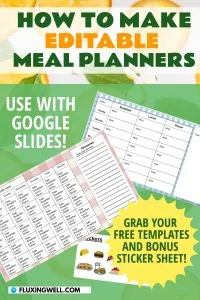
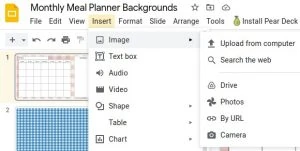

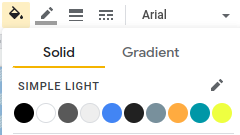
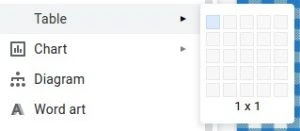





This is something I will need now as I will start a family ☺️🙏❤️ Thank you!!
You are most welcome. Glad you could use an editable meal planner!
This is a great editable meal plan template. Several years ago I made a meal plan by the month and it was great. This is something I need to do again. It would cut down on the same question every night–“What’s for Dinner?” My family would know in advance and I could plan for the week.
This editable meal planner is a lot better than the little notepad I have stuck to a blackboard in the kitchen. Now I just need to use it! Thanks for your affirmation.